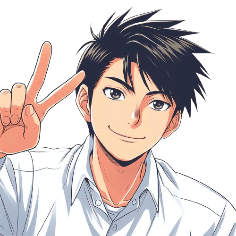Git is a powerful version control system that allows developers to efficiently manage their codebase and collaborate on projects.
Two essential commands in Git are git merge and git rebase which are used to combine changes from one branch into another target branch. Although both commands serve a similar purpose.
In this article, we'll discover the diffrence between git rebase and git merge
Git Rebase
Rebase is often used to make a clean, linear project history. It’s a way to “replay” changes from one line of work (branch) onto another in a way that results in a smooth, conflict-free integration.
Rebasing Concept
- Rebasing moves or combines a sequence of commits to a new base commit.
- It creates a linear history by applying each commit from the source branch on top of the target branch.

Git Rebase Usage
Use git rebase when you want to incorporate changes from one branch into another and want a cleaner history.
// Switch to the source branch
$ git checkout source_branch
// Rebase changes onto the target branch
$ git rebase target_branch
Git Merge
Git merge will combine multiple sequences of commits into one unified history. In the most frequent use cases, git merge is used to combine two branches.
Merging Concept
- Merging creates a new commit that combines changes from two or more branches.
- It creates a merge commit, which has two or more parent commits.

Git Merge Usage
Use git merge when you want to combine changes from a source branch into a target branch.
// Switch to the target branch
$ git checkout target_branch
// Merge changes from the source branch
$ git merge source_branch
The choice between git merge and git rebase depends on the project's workflow and the desired commit history. Both commands have their use cases, and it's important to understand when to apply each strategy.
That's all for this tutorial, I hope you enjoyed it, and until our next tutorial, take care.
Thank you!